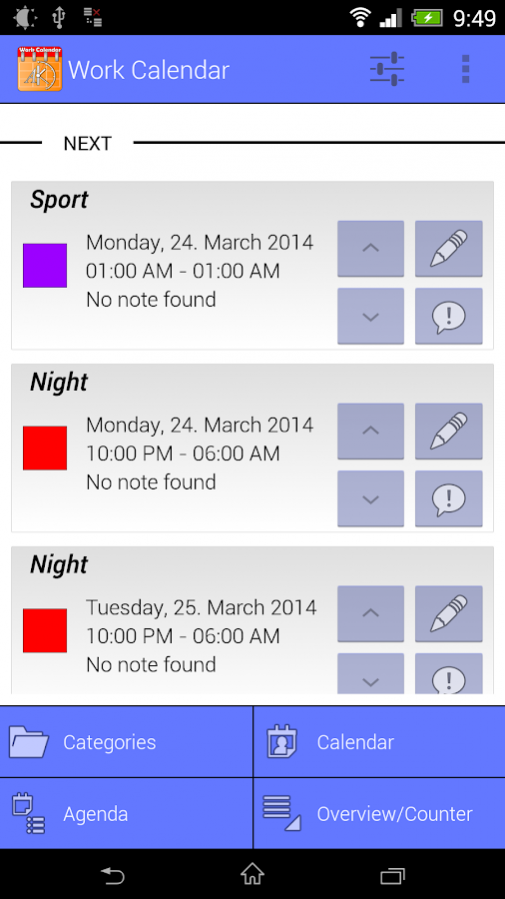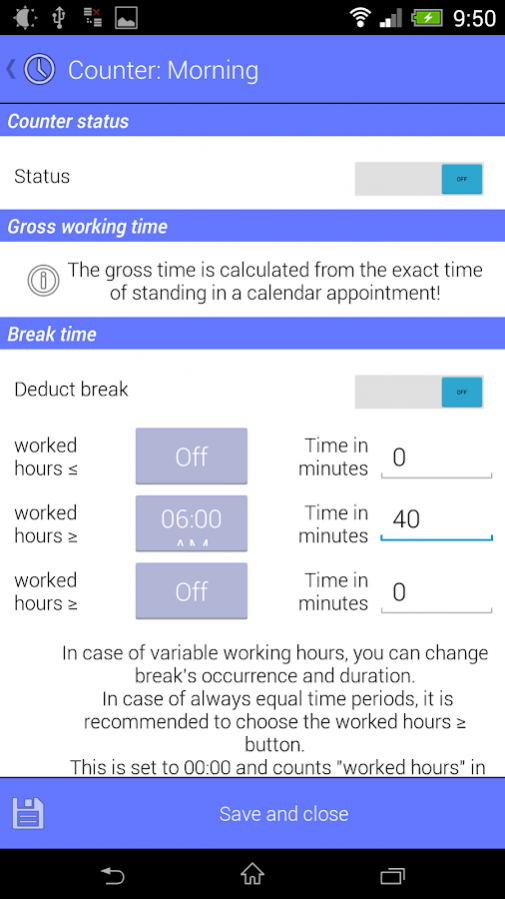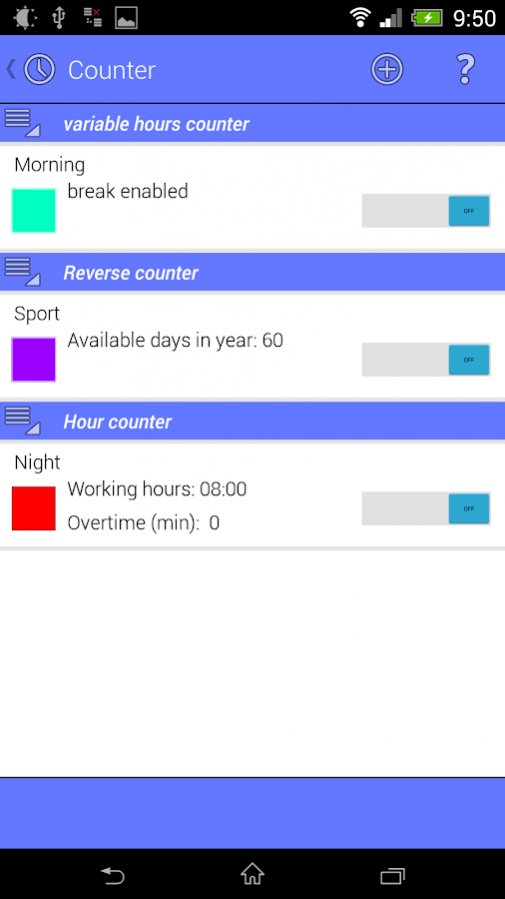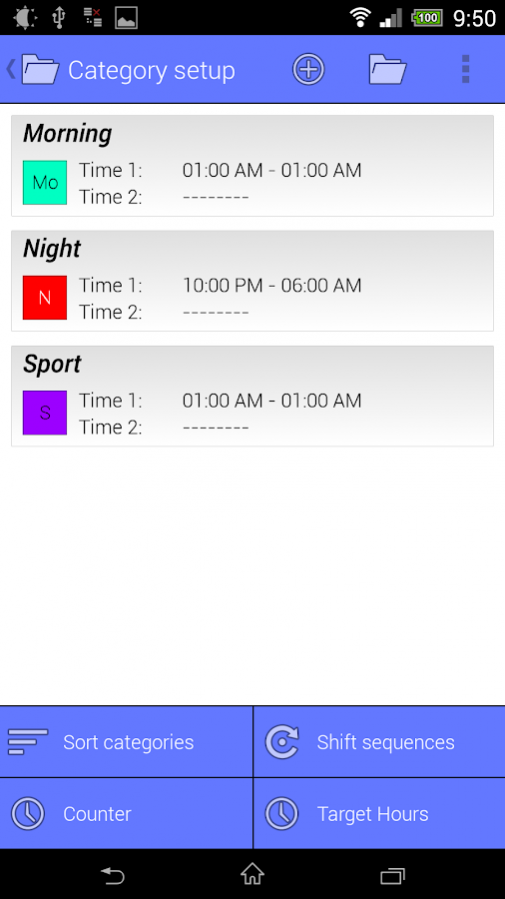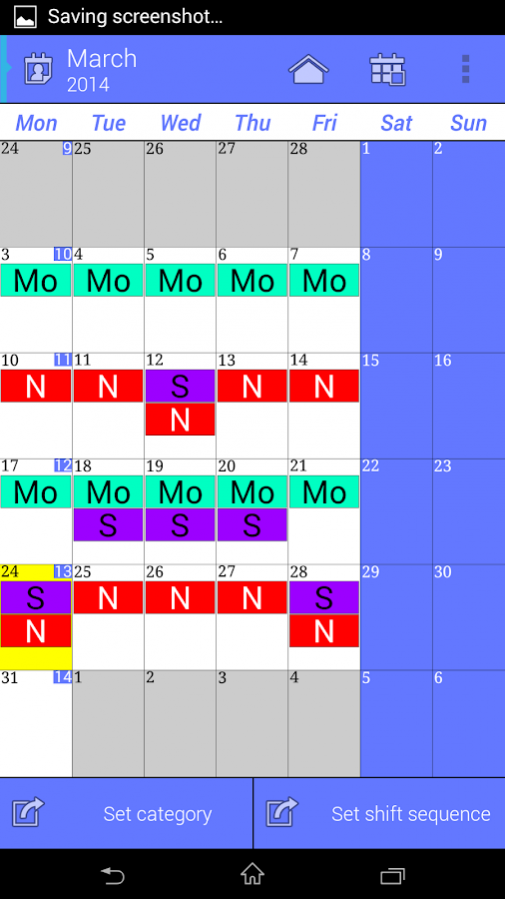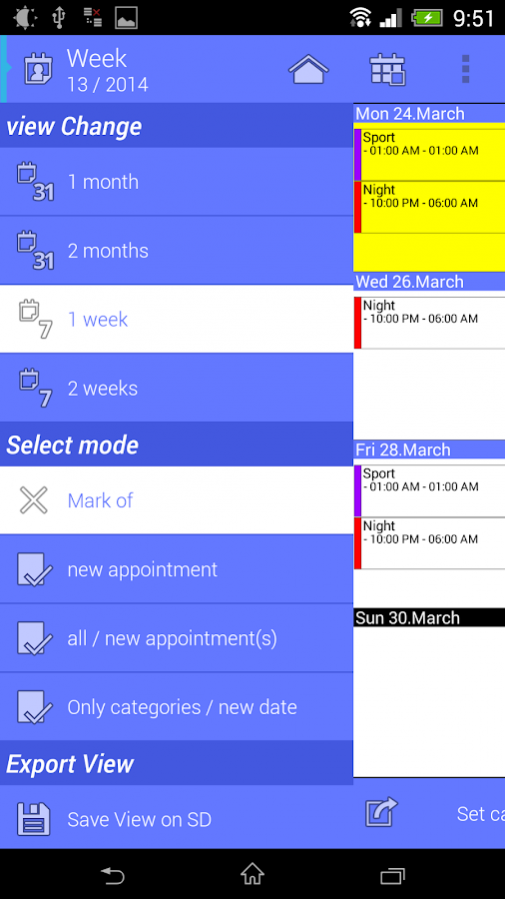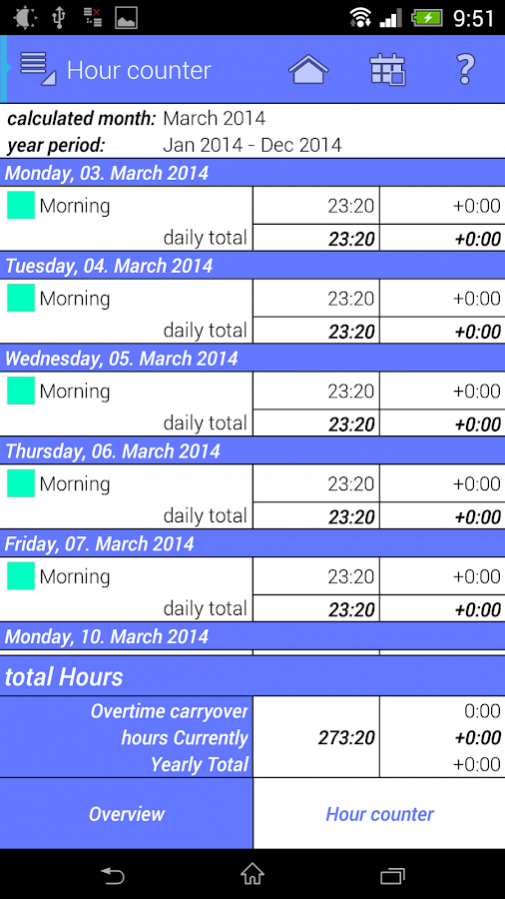Work Calendar Lite 4.0.22
Free Version
Publisher Description
*** Please test out the Lite version! ***
You are shiftworker or have changing working-time or schedule?
It bugs you to setup every single calendar entry according to your work schedule?
Have a look at Work Calendar!
Work Calendar will help you to enter your shifts and work schedule in a clear, easy and convenient way.
All entries are made in an existing Google- or Exchange calendar (prerequisite)!
Setup categories that will serve as templates to be easily used when entering shifts later on. You can even combine several categories to a more complex work schedule. Different kinds of counters will help you keeping an overview of shifts, work hours or even resulting salary.
Of course, you may also use Work Calendar for other types of recurring events (hobby, sports, club-days, school, university...)
Functions:
- Categories: Name, abbreviation, description, start- and end-times, reminder/alarm, location
- Week/month view to create/modify entries in your calendar
- Agenda
- Overview: month/year summaries of work times
- Hour counters with overtime and salary
- 2 widgets with configurable design
Languages supported by Work Calendar: German, English, Turkish, Italian and Portuguese.
Note: If you want to use the widgets, you must not install the app on your SD-card. This is an Android-restriction, not a restriction of Work Calendar.
If you have problems with Work Calendar, please have a look at the FAQ and my homepage
http://sandnersoft.de/2011/07/27/arbeitskalender-faq/
Or send me an email.
Note: I can not reply to comments made here in the Android Market !!!
Required permissions:
• Network communication: full internet access - used for Dropbox sync, other services will follow. Lite-version: for ads.
• Your personal information: add or modify calendar events - of course used to read, modify or enter events
• Storage: modify/delete SD-card contents - to create/read backups of your data
• System tools: automatically start at boot - for the widgets
• Check market license: check if app is properly purchased
About Work Calendar Lite
Work Calendar Lite is a free app for Android published in the Office Suites & Tools list of apps, part of Business.
The company that develops Work Calendar Lite is SandnerSoft. The latest version released by its developer is 4.0.22. This app was rated by 1 users of our site and has an average rating of 3.0.
To install Work Calendar Lite on your Android device, just click the green Continue To App button above to start the installation process. The app is listed on our website since 2016-11-02 and was downloaded 137 times. We have already checked if the download link is safe, however for your own protection we recommend that you scan the downloaded app with your antivirus. Your antivirus may detect the Work Calendar Lite as malware as malware if the download link to de.sandnersoft.Arbeitskalender_Lite is broken.
How to install Work Calendar Lite on your Android device:
- Click on the Continue To App button on our website. This will redirect you to Google Play.
- Once the Work Calendar Lite is shown in the Google Play listing of your Android device, you can start its download and installation. Tap on the Install button located below the search bar and to the right of the app icon.
- A pop-up window with the permissions required by Work Calendar Lite will be shown. Click on Accept to continue the process.
- Work Calendar Lite will be downloaded onto your device, displaying a progress. Once the download completes, the installation will start and you'll get a notification after the installation is finished.